Let me preface this by saying I do not use Family Tree Maker. I tried once back in 1996 for a friend. She wanted her very basic family information typed into FTM, so she could then print a chart for a family reunion. Knowing I was a genealogist, she asked me to do it. I agreed for a fee of $10. ![]() Figuring it would take less than an hour to type in her 30 names, I figured that was a pretty good fee.
Figuring it would take less than an hour to type in her 30 names, I figured that was a pretty good fee.
So, after about two hours of beating my head against the wall on how to enter names, dates, etc, I gave up, typed all the names into Brother’s Keeper, and GEDCOMMED the data into FTM. At the time I was using one of the Roots III, IV, V versions, but Brother’s Keeper was the easiest for data entry and so I picked it.
Now that we have determined that I know absolutely nothing about Family Tree Maker, let me say, I do use The Master Genealogist and have since 2001. Before that I used the Roots products from Roots III to Ultimate Family Tree. All those programs use events or tags where you can attach unlimited numbers of people to the same event via “roles”. If I create a census tag for my parents, me, and my brother, then I go from my father’s Person View to my brother’s, that same census tag will show in both person’s Person View Screen.
So as I enter data from wills, deeds, census, etc, each person gets a Person View screen that shows all the events in their life.
Now I also listen to a lot of Podcasts, and one thing I hear over and over again is create a TIMELINE of your ancestor’s life. The people saying this almost always use FTM, so I assume that FTM doesn’t have the ability to do this. However in TMG, as I add new events, a timeline for my ancestor forms. I don’t need to create a timeline for him, because his Person View screen (shown below) is a timeline of his life. (Notice a new feature in 8.08 is the ability to accent events by type by color.)
I can even add in historical timelines and see how they fit into this same ancestor’s life. Here we see the Presidential terms of John Adams and Thomas Jefferson added to the timeline of my ancestor.
So I guess my questions are, doesn’t your software create a time line for you? Shouldn’t a time line be a basic requirement for picking a good genealogy software? And how do you do genealogy if you don’t see your ancestor’s life’s events in context to the historical events that were happening all around him/her?
To Timeline or not to Timeline, why is that a question?

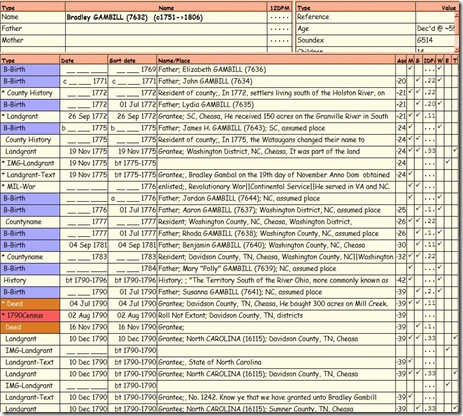
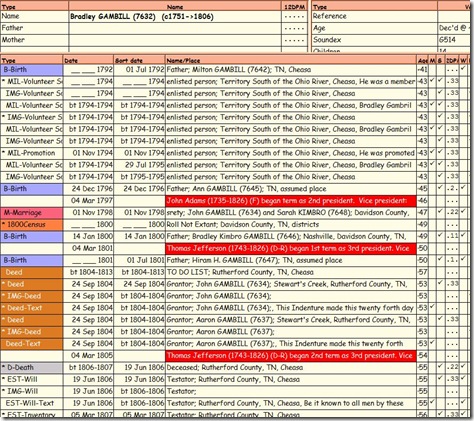
I had honestly never even considered a timeline for any part of my research, but it does seem, now, to be a relative aspect of the process.
This is quite timely because I recenty discovered a huge flaw in one of my branches, as I had not doublechecked the dates yet and I had one of my ancestors having her first child at the age of five. Uh, not so much I guess. LOL
Your thoughts on this have led me to the timeline function in FTM, but also to try and clean up the surname listing as I have obviously typed several of them in incorrectly.
Thanks for the heads up and the valuable insight.
It’s almost invaluable to me in my research. In TMG you can also create Historical Timelines to overlay on the Person View. I create those for the counties I research in and can overlay a time line of available records to research as well. Very helpful.
I use Family Tree Maker 2011 and it has a time line for family events. I however like to use other time line that you can find on line. One that was brought to my attention on a recent blog is http://www.dmarie.com/timecap/step1.asp
I agree with you that time lines are very important in putting our family history in order.
Of course there’s a timeline function in FTM – I use the 2009 version and use it alot. go to the individual view, at the top there is a “Timeline” tab, like it and voila… you can have a timeline of the individual or of historical facts or both.
Chmjr2 and Diana, I notice a lot of people say FTM can timeline for family events. I assume those are events shared by two people. What about events where only one person is attached? TMG doesn’t distinguish between family and person events. There are primary events, each event type can only have one of these, because they are used for charts like the Pedigree chart or a descendant box chart, where you only have limited space for data. Then there are non-primary events. These print in narratives only. An event can only be primary for the two principal people in the event, but an event can have unlimited numbers of people attached to the event.
I wonder if the people I have heard saying “make a timeline” are talking about using the timeline function. I was envisioning me having to use my data to create a timeline, but it’s obvious that for some time, FTM has been able to create one. Thanks for the responses.
I still like that the timeline in TMG is part of the working screen and I can leave historical time lines on at all times, but you both cleared up what is being meant when they say “make a timeline.” Of course, I still think TMG is the better software. 🙂 But it’s good to get feedback from people actually familiar with the other softwares. On FB, I was assured Legacy also has a similar feature. Didn’t hear from the Roots Magic crowd. They must be busy actually doing research. 🙂
I have FTM 2012 and there is a wonderful timeline function on there. I checked for individual timeline with only one person attached and it also shows a very detailed timeline. I did it for my daughter and it included world events, including 9/11, War on Terror Afghanistan, Operation Iradi Freedom, and Hurricane Katrina…Now I’d say that’s pretty darn cool!
Yes, but can you keep it that way on your working screen? Like in my example? While the timeline is active, I can continue to work.